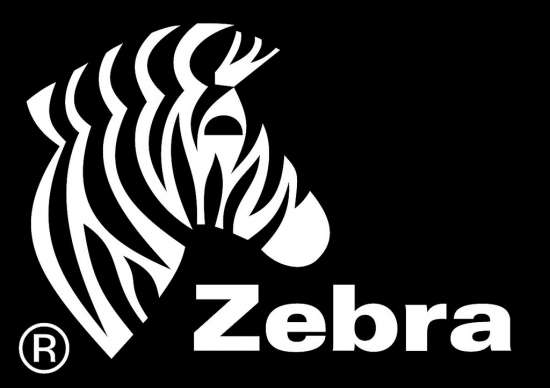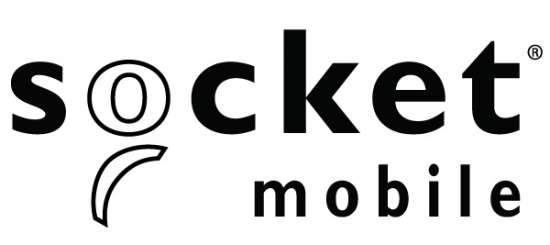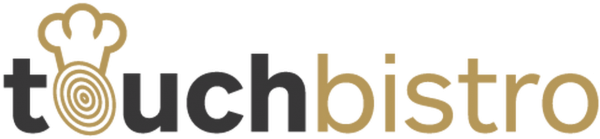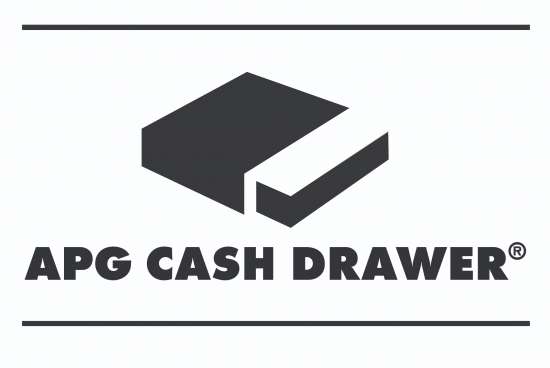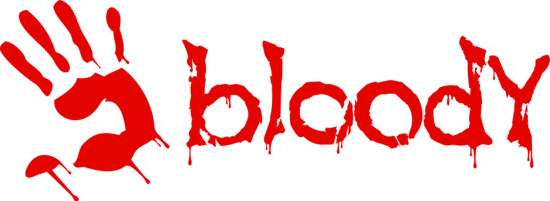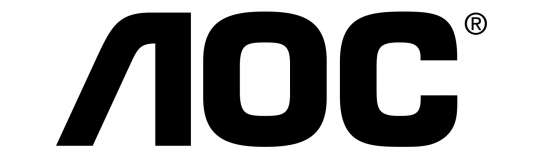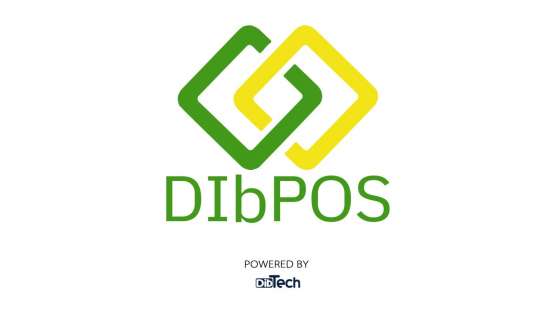All about Cash Registers
Cash Register Warehouse has the largest range of Cash Registers in Australia. We hand pick only the best brands to supply as we know the importance of reliability when it comes to running your business. The major common brands in Australia are Casio, Sam4s & Sharp. Cash Registers are a great option if you don't wish to invest into a Point-of-Sale (POS) System and run a small to medium sized business.
When it comes to choosing a suitable Cash Register for your business, there are some important things we feel that is important to consider before selecting the cheapest option available.Â
Here are a couple of things we look for before recommending a Cash Register for your business.
How many Department Keys do you require or would you like pre-set items?
When you use Department (Category) keys, the most common operation is to enter a price and then select the appropriate Department in which that product relates to. For example, a florist may have a range of flowers bunches that are pre-made and all different prices so they would enter the price, then select a department called "Flowers" or "Arrangements". This would allocate the sales to this department. To work out the amount of Department Keys, you need to work out all of the different categories you have available. Using the florist again as an example, they may have "Fresh Flowers", "Arrangements", "Silk Flowers" and so on. You will need to determine the quantity of Department keys to use on your Cash Register before you purchase. Department keys can also have a pre-set price allocated to it if required but we would generally recommend PLU's (Price Look Up) if you have a large number of pre-set items.
If you are going to have pre-set items, you would need to ensure you have enough department keys on the keyboard or as we would recommend, go to a Cash Register with a range of PLU's. This would allow you name and price each product individually as well as linking it to a department. For example, a Bar may have Multiple PLU's being Beer 1, Beer 2, Beer 3 but they would link to a Parent Department called "Beer". Each of these products would be listed on the receipt with name and price but when doing an end of day report, the department sales report would display a total of each department.
Do you require a single or double (Dual) Station Printer?
A single station printer allows you to print receipts for customers and is also used when printing your end of day reports. Although it only has one paper rolls, there is a journal held electronically within the memory of the cash register. This is stored as per the system options such as deleting after a Z report is issued and whether to print (if printed) from oldest to newest. Some models even have an SD card to store the electronic journal (EJ) so you have a soft copy if you need to access it. The most common Cash Registers that we sell are single paper rolls but there are still many dual paper rolls cash registers sold as well.
Having a double or dual paper roll allows you to have a hard copy of every transaction made. This is more convenient as you can quickly check the journal to see if a mistake or error has occurred. If you were using a single paper roll, you would have to print the electronic journal which can be time consuming the transaction you are looking for may be right at the end of print out! The down side of having a Dual Station Cash Register is the amount of paper that is used.
Depending on the model of Cash Register, you can generally turn off the paper roll. If a customer requests a receipt, you can easily issue one. If you are using a dual station printer, you can only turn off the receipt side but the journal will always print. You can change a system setting to compress the print which will save paper on the journal but not every Cash Register has this functionality.
If you have any Cash Register or POS related questions, please feel free to send us an email or contact our sales team.