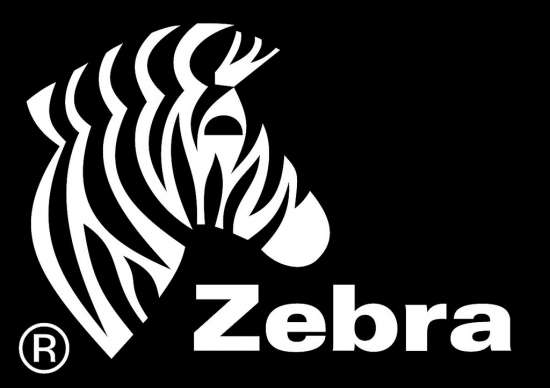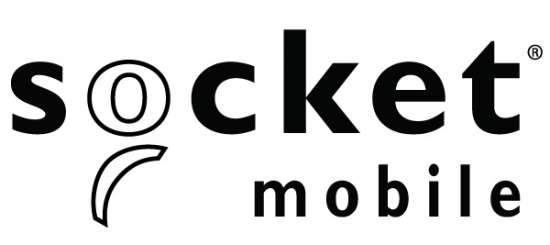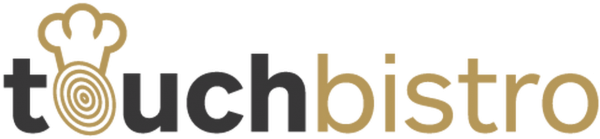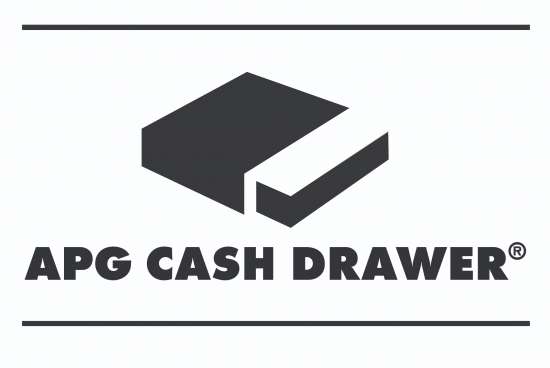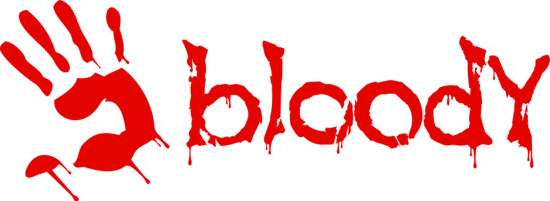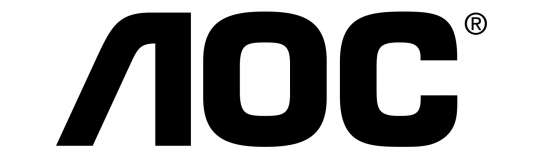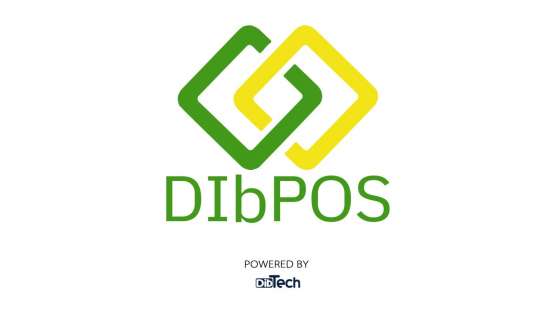All about CleanCloud Hardware
We have a list of hardware for CleanCloud Point of Sale Hardware for Dry Cleaning compatible with PC, Mac, iOS & Android.
Computer: PC Desktop or Laptop. This can have a touchscreen or not.
Receipt printer: Epson TM-T82III USB or Star TSP100 USB
Garment Tag printer: Epson TM-U220B USB or Star SP700 USB with autocutter
Cash Drawer: Any RJ-11 or RJ-12 cable cash drawer
Supported Printers & Cash Drawers for PC
Garment Tag Printers
Star, Epson and Samsung Bixolon impact printers. These should be used with an indelible ink ribbon and wet strength paper to ensure that they survive the cleaning process.
CleanCloud recommends the Star SP700 (SP742) or the Epson TM-U220 with auto-cutter.
Please note that the Ethernet version of the Epson TM-U220 can work but is not recommended as they are much more difficult to setup, so if you buy this printer you should buy the USB version.
Thermal Receipt Printers
Star, Epson, Posiflex, SAM4S thermal receipt printers.
CleanCloud recommends the Star TSP100 or Epson TM-T82III or TM-M30, but CleanCloud supports a broad range of receipt printers.
Please note that the Ethernet version of the Epson TM-T82III or TM-T88V can work but are not recommended as they are much more difficult to setup. If you buy one of these models of printers we recommend the USB version, or buying an ethernet Star TSP100 or Epson TM-m30.
Cash Drawers
Any cash drawer with a RJ11 or RJ12 cable that can be connected to one of the above printers
Using an iPad / Android tablet
CleanCloud works well with iPads, but there are some drawbacks.
These include:
Some staff members find the standard iPad screen too small, and the larger screen iPad too expensiveThe printers that support iPad are more expensiveCleanCloud staff are unable to remotely connect to iPads via Teamviewer to provide supportSince more typing is required than your average retail POS, as you are taking the customer name and adding notes, iPads aren't as well suited to a dry cleaning POS as a retail POSHeat Seal barcode printing using Zebra printers is not available, but you can use pre-printed heat seal barcode tagsNot all CleanCloud features are available on the iPad due to the limitations of the hardwareThe printers below will also work with PC and Mac, so they are a good option if you plan to use a variety of hardware or you wish to future proof.
If you wish to use iPad the recommended printers are
Receipt printer: Star mC-Print3 or Epson TM-m30 (Ethernet)
Tag printer: Star SP700 webPRNT (Ethernet)
Cash Drawer: VPOS EC-410 Cash Drawer with RJ11/12 Connector
What about Apple Macs?
CleanCloud works well with Macs. The only drawback is that it supports fewer printers and peripherals than PCs
If you wish to use Macs the recommended printers are
Receipt printer:Star mC-Print3 or Epson TM-m30 (Ethernet)
Tag printer: Star SP700 webPRNT (Ethernet) or Star SP700 (Ethernet)
Cash Drawer: VPOS EC-410 Cash Drawer with RJ11/12 Connector
What about Chromebooks or Linux?
If you wish to use Chromebooks or Linux the recommended printers are
Receipt printer:Star mC-Print3 or Epson TM-m30 (Ethernet)
Tag printer: Star SP700 webPRNT (Ethernet)
Cash Drawer: VPOS EC-410 Cash Drawer with RJ11/12 Connector
Recommended Barcode Scanners
CleanCloud supports most USB and Bluetooth barcode scanners, but there are a few that do not work. If you already have one they are very easy to test in CleanCloud. But if you would like to buy one we recommend the below:
Honeywell 1470G USB Barcode Scanner with Stand
Honeywell 1472G Bluetooth Barcode Scanner with Stand
Datalogic QBT2131 Bluetooth Barcode Scanner with Stand
If you would like further assistance choosing the best hardware for your CleanCloud POS System, please feel free to contact our POS Team via phone, email or online chat.